Whether you use your laptop at the local coffee shop, in your dorm room, or even in your office, laptop theft is a real concern. Designed to be lightweight and portable, laptops are incredibly easy to swipe, even if you are gone only for a moment. Fortunately, a high quality laptop lock costs just a few dollars, making it an investment you can’t afford not to make. Here’s what you should know.

Anchor Point
Laptop locks use cables similar to bicycle locks. You must have a strong anchor point to secure the cable, or even the best lock is useless. Most of the time, it is easy to find a table leg or other strong anchor point. If you regularly use your laptop in a place that doesn’t offer a logical spot, though, you can buy a separate anchor that glues to a table or desk, or even one that will snap into the seams of a cubicle wall.
Lock Slot
Most laptops have a built-in security slot to insert a laptop lock. However, there are three different types of slots, so you need to be sure the lock you purchase matches the slot you have.
The Kensington Security Slot, also known as the Kensington Lock or K-Slot, is the most common. Developed in the early 1990s, this type of slot remains the general standard. The company recently came out with a Mini Security Slot for ultra-thin laptops such as the Lenovo Ideapad. Locks that use the Mini Security Slot are backward-compatible with regular K-Slots, but regular locks will not fit in the Mini Security Slot.
Many Dell laptops, including the XPS line, use the Noble Locks Wedge Slot instead. Refer to your laptop’s documentation if you are unsure which type of lock slot you have.
Alternative Options
If you have a MacBook, you don’t have a lock slot at all, as Apple has elected not to include them. However, there are numerous third party solutions that attach to either the lid or the rubber feet of any MacBook.
Your laptop dock may also have a lock slot, or you could attach a third party solution to the dock. An example of a dock with a built-in lock slot is Lenovo’s Ultra Dock, which comes with a built-in Kensington Security Slot.
Choosing a Lock
There are numerous choices for laptop locks, both from the slot manufacturers and from various third parties. IT departments often prefer keyed lock systems with master keys that can be used on any unit. If you are purchasing for yourself, you might prefer a combination lock to avoid the risk of losing your key. As with any cable-style lock, it is important to choose a product with a strong, high-quality cable that is not easy to cut. Read some reviews to make sure customers who use their laptops in the same ways and types of locations you do are satisfied.
Ready to Get Started?
If you are ready to form a relationship with a reliable, trustworthy locksmith, contact Texas Premier Locksmith today at (866) 948-8188.